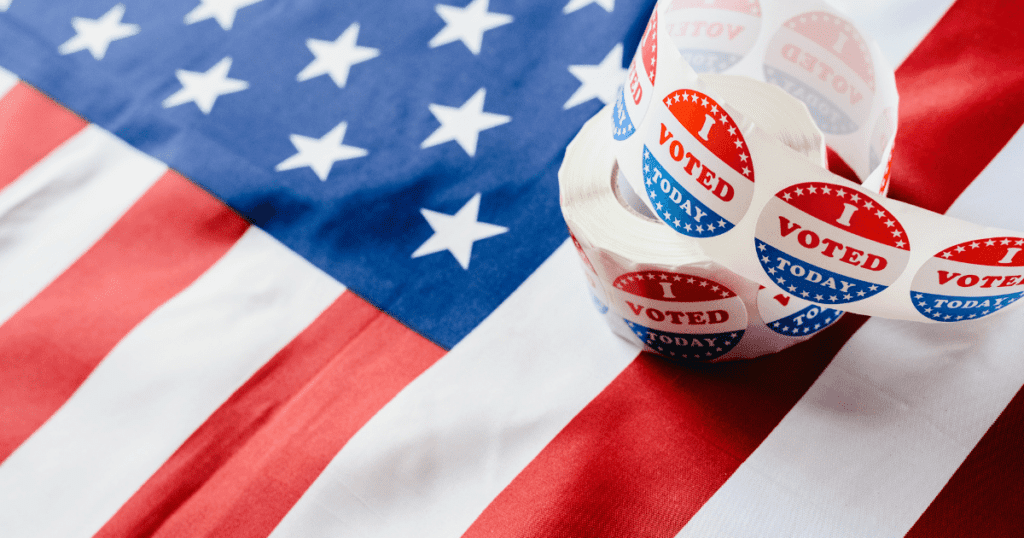A step-by-step guide on how to use our free, self-service taxonomy search tool to determine what data the BDEX DXP has that can help elevate your next marketing campaign.
At BDEX we pride ourselves not so much on the size of our haystack as our ability to help you find just the right needles for your marketing needs.
After all, if I’m a marketer I don’t care how big a database is if it’s filled with unreliable, irrelevant or dated information that can’t provide the audiences I need right now to boost conversion rates.
BDEX is a first-of-its-kind Data Exchange Platform (DXP) offering marketing teams the ability to connect directly with first-party data vendors in a variety of industries. That means our buyers have access to objectively-scored, real-time insights, which can be downloaded directly into their data management platform (DMP) to immediately begin generating marketing lift.
Of course, there are countless stories about marketers paying for shoddy data, so we have created Explore BDEX Taxonomy; an intuitive interface marketers can use to explore the nearly 1 trillion data signals contributed by our more than 70 vetted partners. In an earlier post, we explained broadly how to use the BDEX taxonomy tool to find your ideal customers. In this article, we will walk through how an insurance marketer unfamiliar with the BDEX DXP might use the tool for the first time. We have bolded words used by the BDEX taxonomy.
Automobile insurance
Let’s say our user specializes in marketing insurance to owners of Foreign SUVs and wants to see how many target customers she can reach for $5,000.
She could start her search by typing “insurance” into the search box near the top of the page, which would return a list of 12 Available Industries with a Count, which stands for the number of data points available in each industry. A data point could be basic demographic information such as address, sex, marital status, and other household data, contact information, or real-time data signals collected via cookies and geofencing. She would see that there are 13.4 billion data points available for PersonaAuto, 34.3 billion for PersonaFinances, and 10.0 billion for Shopping/Vehicles.
By selecting Persona/Auto, she would populate the second drop-down menu to the right with 11 taxonomies, including Audience Class, Automobile Age, Automotive Class, MakeModel, Own or Lease, etc.
If she then selects Make, the third and last drop-down menu on the screen will load 40 models and the Count of how many Target Identities, or email addresses, mobile ID numbers or other identifiers – are available for each one. By clicking on the Count column, she can sort the list by ascending or descending number of Target Identities. This will show that BDEX has data on 14 million people who own or lease a BMW, 13 million who own or lease a Lexus or Cadillac and about 12.3 million who own or lease an Acura and or Mercedes Benz.
Audience class
This is interesting, but not particularly useful since our marketer is interested in all makes of Foreign SUVs, so she returns to the second drop-down menu listing the 11 taxonomies and selects Audience Class. This allows her to narrow her search by 135 other Values, or criteria. She can scroll down to HH Most Recently Acquired Foreign SUV and see that BDEX can connect her to nearly 4.2 million Target Identities that have recently acquired a foreign SUV.
If our marketer is primarily interested in running targeted mobile adds, she can return to the first search field on the page and select Mobile (AAID) and Mobile (IDFA) from the drop-down menu and repeat her search.
That will show BDEX can connect her to of the nearly 3.5 million households above via either an iPhone or Android device.
Starting the search by selecting Email would show BDEX has email addresses for 3.5 million of the household listed above.
CPM estimates
She will also notice that Explore Industry Taxonomy updates CPM estimates based as the taxonomies selected to help the user determine how far her budget would go using the selected criteria. In the example above, she would see her CPM would range from $1 to $1.50 and average around $1.25. Given her budget, that would enable her to reach roughly 4,000 people who meet the selected criteria.
Persona/Home
In our next scenario, let’s consider a marketer looking to see how many high-end homeowners BDEX can connect them to nationwide. They could start their search by checking Email (MD5), Mobile (AAID) and Mobile (IDFA) typing in the first search field in the upper left-hand corner, searching for home and selecting PersonaHome from the 42 Available Industries listed. This will produce 14 Taxonomies in the menu to the right, including Area Code, Audience Class, Dwelling Type, and Home Value.
If he selects Home Value, he will be prompted to specify a range of home values in the next menu. If he filters his search for homes valued between $750,000 and $5 million, he will learn that DBEX can provide 850,000 email addresses and 470,000 mobile IDs attributable to people who owns homes in that price range.
If our marketer goes back to the Taxonomies screen and selects Audience Class, he can browse 272 audiences BDEX data partners have uploaded based on demographic and psychographic data, such as sex, age, generation, educational degree, expected graduation from college, and many, many more. If his ideal customer earned more than $200,000 a year, lived in or near a major city, was in their 40s and had children, he could select the High-income City Middle Aged Homeowners with Children audience and see it would cost him an average of $1.27 per thousand. He can opt to include or suppress personas who are already insured through one of the four largest home insurers (AAA, All-State, Farmers and State Farm.)
If he is focusing on a geographic area, he can get a count of personas by Zip Code, Area Code, State or City.
If our marketer sells renters’ insurance, he can start a search by typing enter into the Search field, then select Persona/Home from the three available industries that display and then select Audience Class to browse 272 groups created by BDEX. If he selects Middle-Income Suburban Younger Renters with Children, he can see BDEX has 45.4 million email addresses and mobile device IDs attributable to that audience.
At BDEX, we are confident the data we have aggregated from online searches, app downloads, geofencing, in-store POS purchases and other primary data providers we partner with will provide the context you need to take your marketing to the next level. Our Explore BDEX Taxonomy tool will enable you to confirm our claims. When you do, we hope you will contact us so we can begin collaborating. BDEX can often deliver a report showing the volume of data we have that meet your criteria, the size of the audience we can reach and total cost in a matter of days.